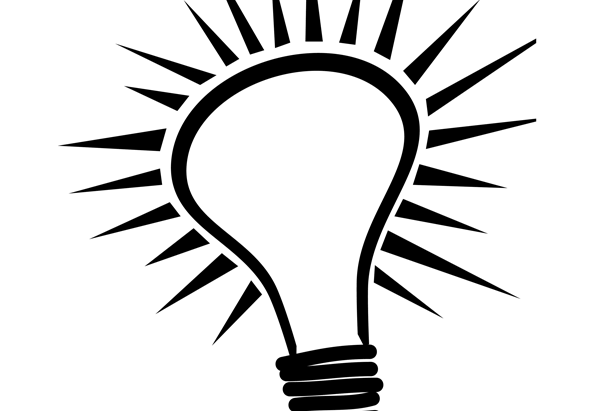Are you accepting submissions?
Not at this time.
What’s the difference between the ebooks purchased directly from Light Publications and those downloaded from the stores at Kindle/Nook/iBookstore/Google/Play?
- You’ll have to “install” the ebooks yourself, but this isn’t difficult. Follow the menu links above or below.
- Some of the ebooks from us are specially “autographed” editions!
- Rather than sending a slice of your money to gigantic multinational services, we get the entire amount, which because we’re a small publisher makes a difference.
- If you have a DropCard eBook Card, read these directions first, and then please click here to download
Where do I go to download from my Cinderella Spinderella dropcard?
http://dropcards.com/light
Be sure to do it on a computer and then spread it to other devices.
How do I read my ebook on my… • iPad • Kindle • Nook • Kobo • Mac, PC or Linux
I don’t have an ereader or pad, but I do want to read ebooks on the computer or laptop (Mac, PC or Linux).
No problem. There are two free apps you can use on any computer: Amazon’s Kindle’s Free Reading App or Calibre. Both work. Amazon’s App is simpler. Calibre is more flexible. All purchased ebooks can be saved on your computer and transferred later to a pad or ebook reader.
Which format ebook is best for me?
- Kindle and Kindle App users use .MOBI
- Everybody else use .EPUB
Where do the files go when they download?
On a computer: it depends on how your browser is configured. Try looking in the “Downloads” folder. If you’ve downloaded the ebook in the browser window on your pad, then be sure to open it in an ebook reader before closing the browser window.
On an iPad or other Device: Most downloads aren’t saved in the browser. You MUST opened them in your reader (or audio) application.
Drop an email to orders@lightpublications.com with a copy of your receipt. If it was a free download, please let us know where you linked from and which book or audio you were expecting. Please be patient, these are handled individually.
- How to install your eBook into iBooks on an iPad
- How to install your eBook on an Amazon Kindle
- How to install your eBook on a nook
What about backups?
Please backup your epubs and mobi files. We can not be responsible or replace lost file. If a download link fails, please email us. (see below)
I placed a manual order, when will I get my stuff?
As soon as we process your payment, we’ll ship out the goods or email you links to download the estuff.